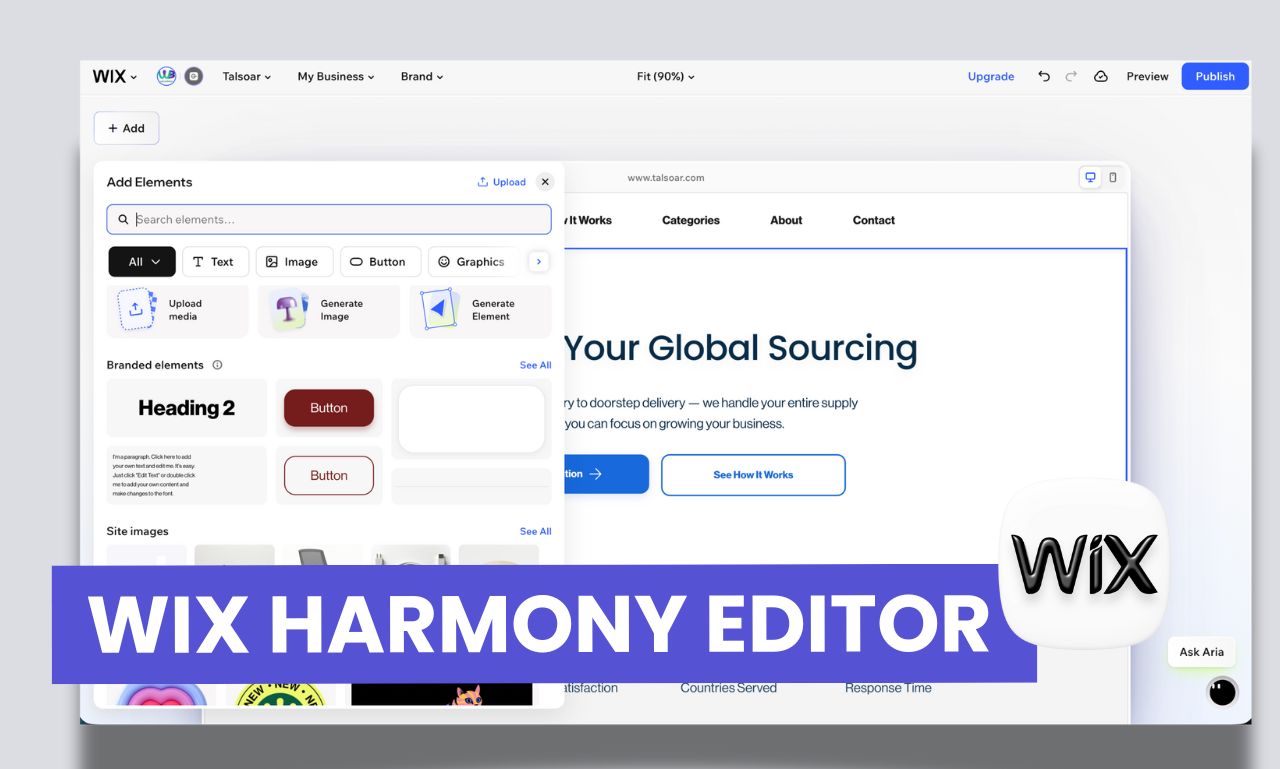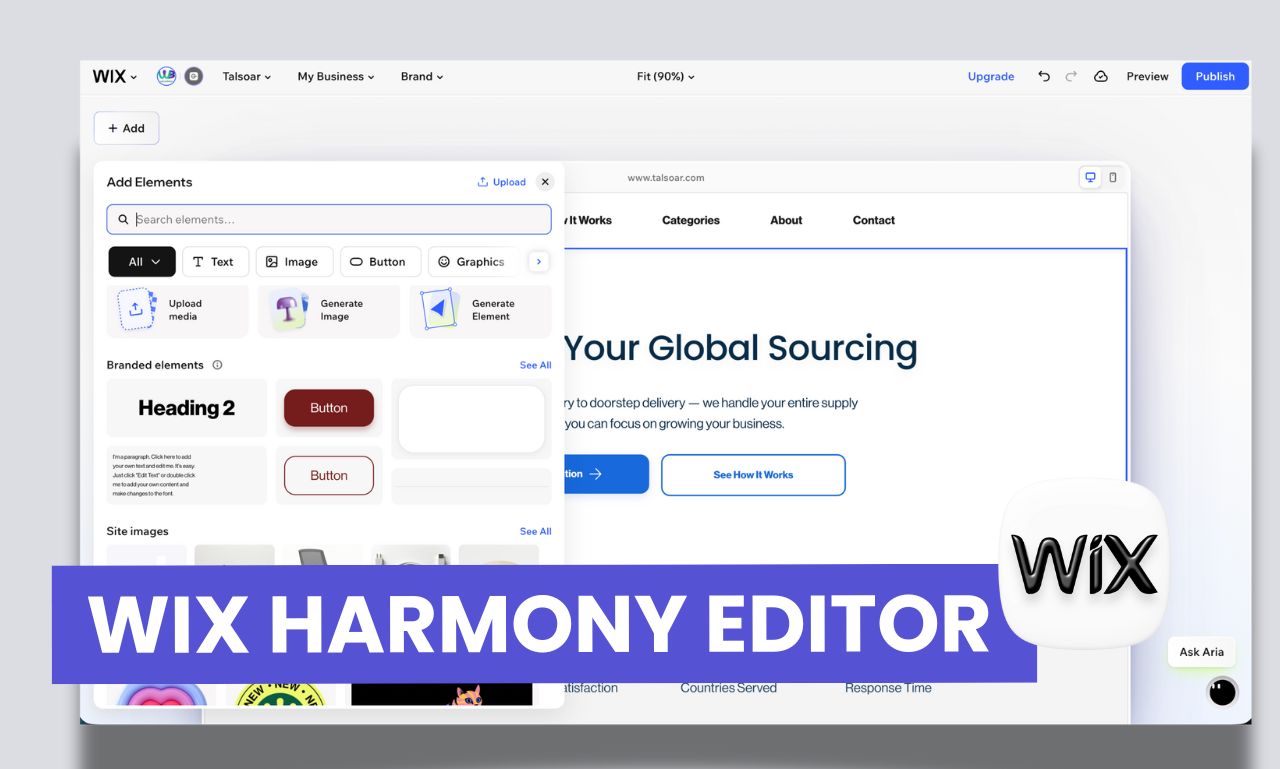

Welcome to our blog post where we will take a deep dive into the world of CSS3 and explore advanced styling techniques. Whether you are a beginner or an experienced web developer, this post will provide you with valuable insights and practical examples to enhance your CSS skills. In this post, we will cover various topics such as flexbox, grid layout, animations, transitions, and more. So, let’s get started and unlock the full potential of CSS3!
Before we delve into advanced styling techniques, it’s essential to have a solid understanding of CSS3. CSS (Cascading Style Sheets) is a styling language used to describe the look and formatting of a document written in HTML. CSS3 is the latest version of CSS with improved features and capabilities.
One of the most significant advancements in CSS3 is the introduction of flexbox. Flexbox is a powerful layout tool that allows you to create flexible and responsive layouts with ease. It provides a simple and intuitive way to align and distribute elements within a container. We will explore the various properties of flexbox, such as flex-direction, justify-content, align-items, and more.
Another exciting feature of CSS3 is the grid layout. Grid layout enables you to create complex structures by dividing the available space into rows and columns. It provides precise control over the placement and sizing of elements on a web page. We will delve into the grid-template-columns, grid-template-rows, grid-gap, and other properties to create dynamic and responsive layouts.
CSS3 offers powerful animation and transition capabilities that bring websites to life. With CSS animations, you can create smooth and visually appealing effects such as fading, sliding, rotating, and scaling elements. Transitions allow you to control the smoothness and timing of property changes. We will explore keyframe animations, transition properties, and how to use them effectively.
CSS3 introduces advanced selectors that allow you to target specific elements based on various criteria. These selectors provide more flexibility and precision in styling elements. We will cover pseudo-classes like :nth-child(), :hover, :focus, attribute selectors, and more.
In today’s mobile-first world, responsive design is essential for creating websites that adapt seamlessly to different devices and screen sizes. CSS3 offers several techniques to make your designs responsive, such as media queries and viewport units. We will explore how to use these techniques effectively to create responsive layouts.
CSS3 allows you to enhance the visual appeal of your websites by using custom fonts and typography. With the @font-face rule, you can embed custom fonts directly into your web pages. We will discuss how to use custom fonts, font properties, and text effects to create visually stunning typography.
Optimizing your CSS code is crucial for improving website performance. In this section, we will explore various optimization techniques such as code minification, reducing HTTP requests, using CSS preprocessors like Sass or Less, and leveraging browser caching. These techniques will help make your CSS code leaner and more efficient.
Creating a consistent experience across different web browsers is a challenge faced by many developers. CSS3 offers features that can help ensure cross-browser compatibility. We will discuss vendor prefixes, browser support tables, feature detection, and other best practices to ensure your CSS works seamlessly across multiple browsers.
In this blog post, we have taken a deep dive into CSS3 and explored advanced styling techniques. We covered topics such as flexbox, grid layout, animations, transitions, advanced selectors, responsive design, custom fonts, optimization techniques, and cross-browser compatibility. By mastering these techniques, you can take your CSS skills to the next level and create visually stunning and responsive websites.
Now that you have acquired a comprehensive understanding of CSS3’s advanced styling techniques, it’s time to apply them in your own projects. Experiment with different properties and explore the endless possibilities that CSS3 offers.
If you have any questions or need further clarification on any of the topics covered in this post, please refer to the FAQs section below.
A: CSS3 introduces new features and enhancements over CSS2, such as flexbox, grid layout, animations, transitions, advanced selectors, custom fonts, responsive design techniques, and more.
A: To ensure cross-browser compatibility, use vendor prefixes for experimental properties, check browser support tables for CSS3 features, use feature detection libraries like Modernizer, and test your website on multiple browsers.
A: Yes, there are several tools and frameworks available for optimizing CSS code. Some popular ones include CSS minifiers like CleanCSS or UglifyCSS, CSS preprocessors like Sass or Less which offer additional features like variables and mixins, and build tools like Grunt or Gulp that automate optimization tasks.
A: Yes, CSS3 allows you to use custom fonts by using the @font-face rule. You can embed custom fonts directly into your web pages or link to external font files.
A: To make your website responsive, use media queries to apply different styles based on screen size or device orientation. You can also use viewport units like vw (viewport width) or vh (viewport height) to create flexible layouts.
By utilizing these advanced styling techniques in your projects, you can create visually appealing websites that stand out from the crowd. Happy coding!