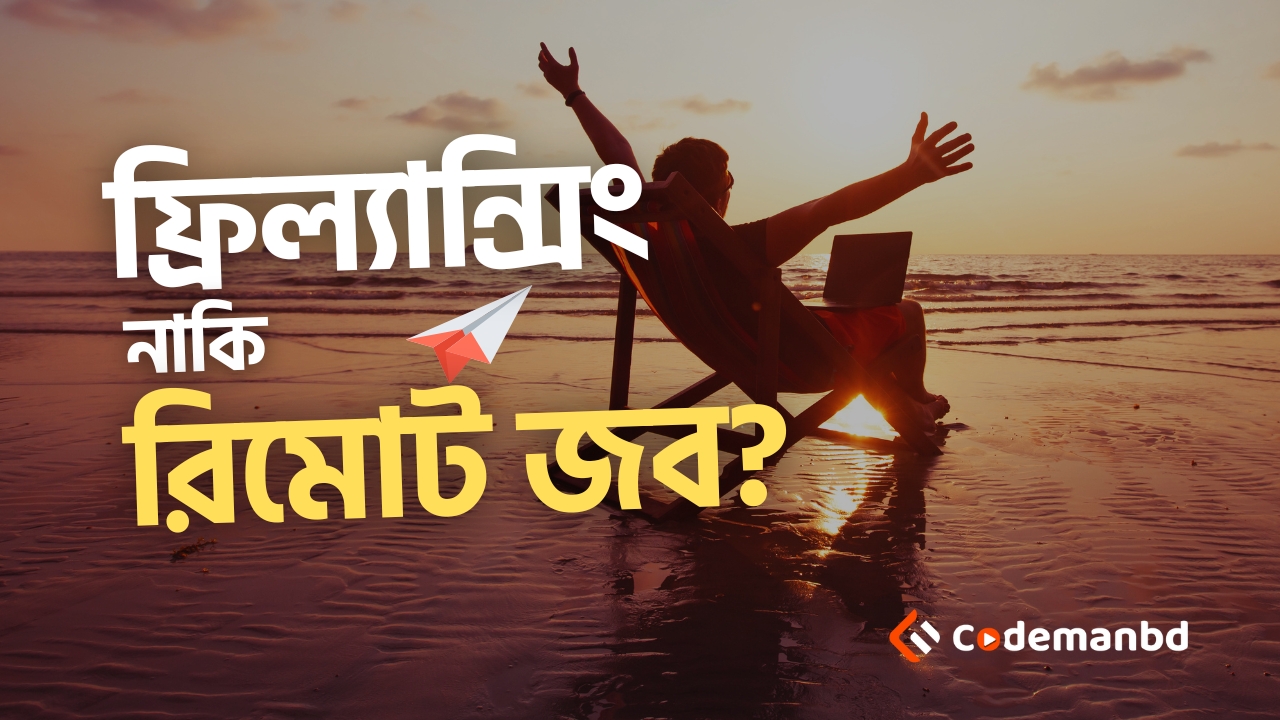

Designing and developing modern websites, two popular CSS frameworks often come to mind: Tailwind CSS and Bootstrap 5. Both frameworks offer a wide range of features and capabilities that can help streamline the web development process. In this blog post, we will provide a detailed comparison between Tailwind CSS and Bootstrap 5, highlighting their similarities, differences, and use cases. Whether you are a web designer, developer, or simply someone interested in learning more about these frameworks, this comprehensive guide will help you make an informed decision about which one to choose for your next project.
Tailwind CSS is a utility-first CSS framework that aims to provide developers with low-level building blocks to create custom UI components. It offers a wide range of utility classes that can be directly applied to HTML elements, allowing for rapid development and customization. With Tailwind CSS, developers have granular control over every aspect of their design, from typography and spacing to colors and flexbox layouts.
Tailwind CSS takes a utility-first approach, which means that it provides a set of pre-defined utility classes that can be combined to create any desired style or layout. This approach allows for maximum flexibility and customization, as developers can easily tweak and fine-tune the appearance of their components.
Tailwind CSS offers built-in responsive design utilities that enable developers to create responsive layouts without writing custom media queries. By using responsive classes such as sm, md, lg, and xl, developers can easily adapt their designs to different screen sizes.
One of the key advantages of Tailwind CSS is its easy customization. The framework provides a configuration file where developers can define their own design system, including colors, fonts, spacing, and more. This makes it simple to maintain consistency across projects and tailor the framework to fit specific design requirements.
Tailwind CSS is well-suited for projects that require a high level of customization and flexibility. It is particularly useful for:
Bootstrap 5 is a popular front-end framework that provides a comprehensive set of ready-to-use components, styles, and utilities. It aims to simplify the web development process by offering a powerful toolkit that covers all aspects of modern web design. With Bootstrap 5, developers can quickly build responsive and visually appealing websites without having to write extensive custom CSS.
One of the main strengths of Bootstrap 5 is its extensive collection of pre-built components. From navigation bars and forms to carousels and modals, Bootstrap provides a wide range of ready-to-use UI elements that can be easily integrated into any project. This saves developers time and effort, as they don’t have to start from scratch when building common components.
Bootstrap 5 offers a responsive grid system that helps create flexible and responsive layouts. By using a combination of rows and columns, developers can easily create grids that adapt to different screen sizes. The grid system also includes utility classes for offsetting columns, aligning content, and creating complex layouts.
While Bootstrap 5 provides a default set of styles and components, it also offers extensive customization options. Developers can modify the framework’s variables to change colors, fonts, spacing, and more. Additionally, Bootstrap’s SASS files allow for deeper customization by overriding default styles or creating new ones from scratch.
Bootstrap 5 is an ideal choice for projects that require rapid development and a consistent design language. It is widely used in:
Now that we have explored the key features and use cases of both Tailwind CSS and Bootstrap 5, let’s dive into a detailed comparison between the two frameworks.
When it comes to the learning curve, Tailwind CSS has a steeper curve compared to Bootstrap 5. This is because Tailwind CSS requires familiarity with its utility class naming conventions and understanding how to combine those classes effectively. On the other hand, Bootstrap 5 provides pre-built components with intuitive class names, making it easier for beginners to get started.
Tailwind CSS offers unparalleled customization options due to its utility-first approach. Developers have full control over every aspect of their design, allowing them to create unique and highly customized interfaces. On the other hand, while Bootstrap 5 does provide customization options through its variables and SASS files, it may not offer the same level of granular control as Tailwind CSS.
Bootstrap 5 excels in providing a consistent design language across projects. Its pre-built components follow a unified style guide, making it easier to maintain visual consistency throughout an application or website. In contrast, Tailwind CSS allows for more freedom in terms of design choices, which may result in less consistency if not managed properly.
One aspect where Tailwind CSS shines is file size optimization. Since Tailwind CSS uses a utility-first approach and only generates the required classes based on your configuration, it tends to result in smaller file sizes compared to Bootstrap 5. However, it’s worth noting that the file size difference may not be significant unless you are working on large-scale projects with many unused styles.
Both Tailwind CSS and Bootstrap 5 are scalable frameworks; however, they achieve scalability in different ways. Tailwind CSS scales well for projects with complex designs that require extensive customization. Its utility-first approach allows developers to build scalable design systems with ease. On the other hand, Bootstrap 5 scales well for projects with tight deadlines or limited resources since it provides ready-to-use components that accelerate development time.
In conclusion, both Tailwind CSS and Bootstrap 5 have their strengths and weaknesses, making them suitable for different types of projects. Tailwind CSS offers maximum customization and flexibility but requires a steeper learning curve. On the other hand, Bootstrap 5 provides an extensive collection of pre-built components, making it easier for beginners or projects with tight deadlines.
When choosing between Tailwind CSS and Bootstrap 5, consider factors such as project requirements, design preferences, team collaboration needs, and available resources. Ultimately, the choice depends on your specific project goals and priorities.
While Tailwind CSS tends to result in smaller file sizes due to its utility-first approach, the difference in performance between Tailwind CSS and Bootstrap 5 is not significant in most cases. Both frameworks are optimized for performance and provide efficient ways to build responsive websites.
Yes, you can use Tailwind CSS with Bootstrap’s pre-built components if desired. However, keep in mind that using both frameworks together may increase the overall file size of your project.
Both Tailwind CSS and Bootstrap 5 are capable of handling large-scale projects. However, Tailwind CSS’s utility-first approach may offer more flexibility for maintaining a consistent design system across multiple pages or sections.
Yes, you can customize the styles in Bootstrap 5 by overriding its default variables or creating new styles using SASS files. This allows you to maintain your customizations separately from the framework’s source code.
Both Tailwind CSS and Bootstrap 5 have active communities with extensive documentation, tutorials, and resources available online. However, due to its longer history and widespread adoption, Bootstrap may have a larger community and more readily available third-party plugins and themes.
Remember to always consider your project requirements and personal preferences when choosing between frameworks or seeking support from their respective communities.
Also Read,
Deep Dive into CSS3: Advanced Styling Techniques
Full Stack Web Development in 2024: A Promising Career Option for Success
Creating Responsive Websites with React and Bootstrap 5
A Complete Guide to Ethical hacking in 2024
Best e-Learning Platform in Bangladesh in 2024
CodemanBD
295/JHA/8-B Sikder Real Estate, Tali Office Road, Rayer Bazar, Dhaka 1209, Bangladesh.

© Copyright 2017-2025 CodemanBD | All right reserved. Designed & Developed By WebBattalion.co