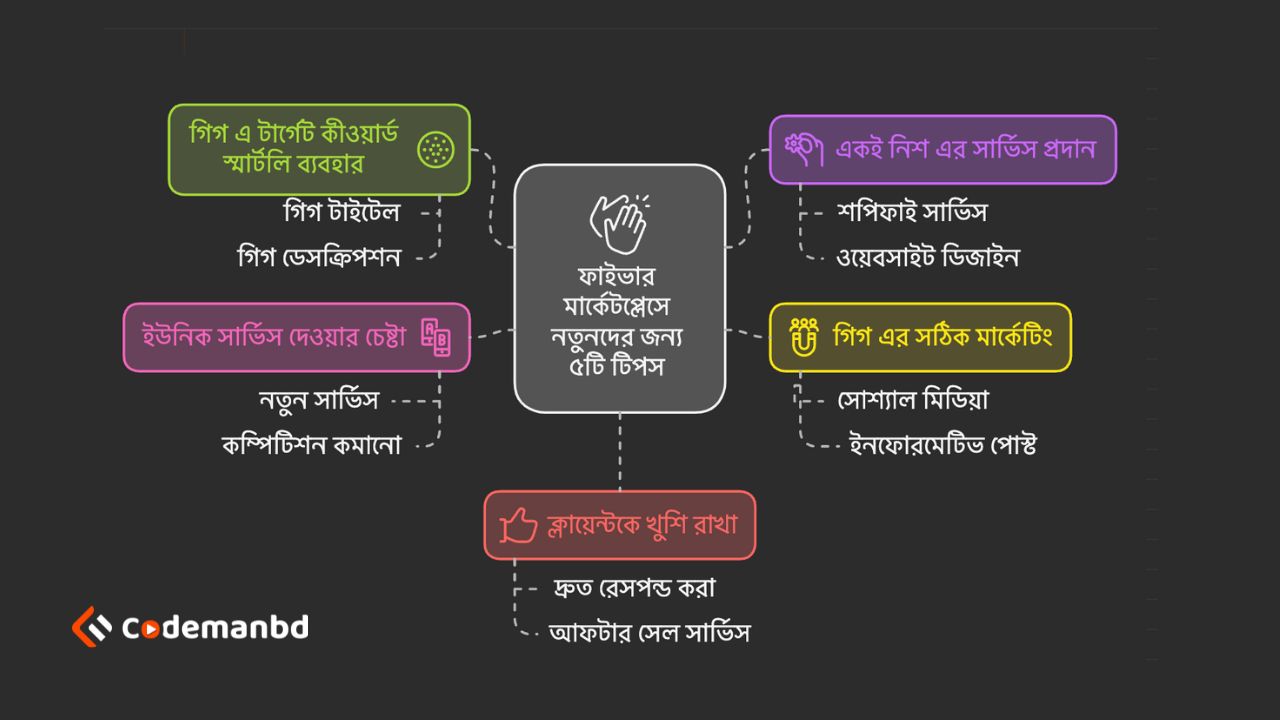- Video Editor
How to Become A Video Editor in 2024
- By minhazulasif
A video editor is a professional who edits and assembles recorded footage into a finished product. They ensure the final video aligns with the desired vision.
Video editors play a crucial role in the media industry. They work on various projects, including films, TV shows, and online content. Editors use software like Adobe Premiere Pro and Final Cut Pro to enhance video quality. They cut, merge, and add effects to create seamless and engaging content.
Attention to detail is vital for ensuring continuity and coherence. Strong storytelling skills help convey the intended message effectively. Collaboration with directors and producers is common to achieve the desired outcome. Video editors must stay updated with the latest trends and software updates. Their work significantly impacts the overall viewer experience, making them indispensable in content creation.
Evolution Of Video Editing
The evolution of video editing has transformed the way we create, edit, and share videos. Video editors have moved from manual cutting and splicing to advanced digital software. This journey highlights significant milestones that have revolutionized the industry.
From Linear To Non-linear Editing
In the early days, video editing was a linear process. Editors had to physically cut and splice film strips. This method was labor-intensive and time-consuming. Linear editing worked by copying segments from one tape to another in a sequence.
Key features of linear editing:
- Physical cutting of film strips
- Sequential editing process
- Manual labor required for transitions
The introduction of non-linear editing (NLE) revolutionized the field. NLE uses computer-based systems, allowing editors to access any part of the video instantly. This method is more flexible and efficient.
Advantages of non-linear editing:
- Instant access to any video segment
- More flexibility in editing
- Digital transitions and effects
Comparing Linear and Non-linear Editing:
| Aspect | Linear Editing | Non-linear Editing |
| Process | Sequential | Random Access |
| Efficiency | Time-consuming | Time-saving |
| Flexibility | Limited | High |
Impact Of Digital Technology
Digital technology has had a profound impact on video editing. Modern editors now use advanced software with numerous features. These tools offer precise control over every aspect of video production.
Key impacts of digital technology:
- Enhanced editing tools and software
- High-definition video support
- Real-time editing capabilities
Digital technology has also introduced collaborative editing. Teams can work on the same project from different locations. This has made the editing process more collaborative and efficient.
Benefits of collaborative editing:
- Remote collaboration
- Faster project completion
- Improved creativity through teamwork
Additionally, the rise of cloud storage has changed how projects are saved and shared. Editors can access their work from anywhere, ensuring greater flexibility and security for their projects.
In summary, digital technology has transformed video editing, making it faster, more flexible, and highly collaborative.
Key Skills For Video Editors
A video editor transforms raw footage into a compelling narrative. Key skills for video editors include technical proficiency, storytelling ability, and meticulous attention to detail. These skills ensure the final product is polished and engaging.
Proficiency In Editing Software
Video editors must master various editing software to create high-quality videos. Proficiency in editing software is crucial for smooth workflow and creativity. Popular software includes:
- Adobe Premiere Pro: Industry-standard software for professional video editing.
- Final Cut Pro: A favorite among Mac users for its intuitive interface.
- DaVinci Resolve: Known for color correction and grading capabilities.
Key skills for mastering editing software include:
- Understanding timelines and sequences
- Using transitions and effects effectively
- Mastering keyboard shortcuts for efficiency
- Exporting videos in various formats
Here’s a comparison table of popular editing software:
| Software | Operating System | Main Features |
| Adobe Premiere Pro | Windows, Mac | Comprehensive editing tools, VR support |
| Final Cut Pro | Mac | Magnetic timeline, 360-degree video editing |
| DaVinci Resolve | Windows, Mac, Linux | Advanced color grading, Fusion visual effects |
Understanding Of Storytelling
A great video editor must grasp the principles of storytelling. This involves structuring the video to engage viewers. Storytelling skills include:
- Creating a clear beginning, middle, and end
- Using pacing to maintain interest
- Highlighting key moments to evoke emotions
Editors use various techniques to tell a story:
- Cutting on action: Transitioning between shots to continue the motion
- Montages: Combining short clips to convey a larger idea
- Cross-cutting: Showing two scenes happening simultaneously
A strong understanding of storytelling ensures the video resonates with its audience. This skill helps in creating a memorable and impactful video.
Attention To Detail
Attention to detail is vital for video editors. This skill ensures that every frame is perfect. Important aspects include:
- Checking for continuity errors
- Ensuring smooth transitions between scenes
- Correcting color and lighting inconsistencies
- Syncing audio and video accurately
Editors often create checklists to maintain quality:
| Task | Details |
| Continuity Check | Ensure props and actions match across shots |
| Transition Smoothness | Avoid abrupt or jarring cuts |
| Color Correction | Maintain consistent color tones |
| Audio Sync | Match dialogue with lip movements |
By focusing on details, editors ensure the final product is seamless. This attention enhances the viewer’s experience and the video’s professionalism.
Trends In Video Editing
Video editing has become an essential skill in today’s digital world. Whether you’re a professional filmmaker or a social media enthusiast, staying updated with the latest trends in video editing is crucial. The industry is constantly evolving, bringing new tools and techniques to make video editing more accessible and efficient. Let’s dive into some of the most exciting trends in video editing.
Mobile Editing Apps
Mobile editing apps have revolutionized how we create and edit videos. These apps allow anyone to edit videos directly from their smartphones. This convenience has made video editing more accessible to everyone.
Here are some popular mobile editing apps:
- Adobe Premiere Rush: A powerful app with professional-grade features.
- Kinemaster: Known for its user-friendly interface and advanced editing tools.
- iMovie: Perfect for iOS users, offering seamless integration with Apple devices.
These apps offer various features:
| App | Key Features |
| Adobe Premiere Rush | Multi-track timeline, Auto-ducking, Cloud sync |
| Kinemaster | Chroma key, Multi-layer video, Blending modes |
| iMovie | Green-screen effects, Trailers, 4K resolution support |
Mobile editing apps are easy to use and offer a range of features. They enable users to create professional-quality videos on the go. With these apps, video editing is no longer confined to desktop software. Everyone can now edit videos anywhere, anytime.
Ai-driven Editing Tools
AI-driven editing tools are changing the landscape of video editing. These tools use artificial intelligence to automate complex editing tasks, saving time and effort.
Some notable AI-driven editing tools include:
- Magisto: Uses AI to analyze and edit videos automatically.
- Adobe Sensei: Enhances video editing in Adobe software by offering smart features.
- DeepBrain: Uses AI to create realistic voiceovers and animations.
AI-driven tools offer several benefits:
- Efficiency: Automates repetitive tasks, allowing editors to focus on creativity.
- Precision: Reduces human error, ensuring high-quality edits.
- Customization: Adapts to the user’s style and preferences.
These tools make video editing faster and more efficient. They help creators produce high-quality content with minimal effort. AI-driven editing tools are paving the way for the future of video production, making advanced editing accessible to everyone.
Future Of Video Editing
Video editing is evolving rapidly. With new technologies emerging, the future of video editing looks bright and exciting. Editors will have powerful tools to create stunning visuals and immersive experiences. The integration of advanced technologies like Virtual Reality (VR) and Augmented Reality (AR) will transform how we edit videos.
Virtual Reality Editing
Virtual Reality Editing is one of the most exciting advancements in video editing. Editors can now work in a 360-degree environment. This provides a more immersive and interactive way to edit videos. Here are some key benefits:
- Immersive Experience: Editors can feel like they are inside the video.
- Enhanced Precision: Allows for more detailed and accurate edits.
- Real-Time Collaboration: Multiple editors can work together in a virtual space.
Imagine wearing a VR headset and manipulating video elements with your hands. You can see changes in real-time, making the editing process faster and more intuitive. VR tools are becoming more accessible, with software like Adobe Premiere Pro and Final Cut Pro integrating VR editing features.
| Feature | Benefit |
| 360-Degree View | Complete immersion in the video |
| Hand Gesture Controls | Intuitive editing experience |
| Collaboration Tools | Work with others in real-time |
Integration Of Augmented Reality
Augmented Reality is another game-changer in video editing. AR allows editors to overlay digital elements onto real-world footage. This opens up endless creative possibilities. Key benefits of AR in video editing include:
- Enhanced Storytelling: Add digital elements to tell more engaging stories.
- Interactive Elements: Create videos where viewers can interact with digital objects.
- Real-Time Previews: See how digital elements look in real-world settings instantly.
With AR, editors can add special effects, animations, and interactive elements seamlessly. Tools like After Effects and ARKit make this possible. Imagine adding a digital character to a live-action scene or placing interactive objects in a real-world setting. This makes videos more engaging and fun to watch.
AR also makes it easier to visualize and plan video projects. Editors can see how digital elements fit into the real world before shooting begins. This saves time and reduces errors. As AR technology advances, it will become an essential tool for video editors.
Impact Of Video Editing On Media Industry
In today’s media landscape, the role of video editing has grown exponentially. The impact of video editing on the media industry is profound. It transforms raw footage into compelling stories. Video editors craft visual experiences that captivate audiences. This blog post delves into the pivotal role video editing plays in content creation and audience engagement.
Role In Content Creation
Video editing is the backbone of modern content creation. Editors turn hours of footage into polished pieces. They ensure the final product is engaging and coherent. Key aspects of their role include:
- Organizing Footage: Video editors sift through hours of raw footage. They select the best clips to tell a story.
- Adding Effects: Editors enhance videos with effects. This includes transitions, color correction, and special effects.
- Sound Design: Sound is crucial. Editors sync audio with video, add music, and ensure clear dialogue.
- Storytelling: Editors shape the narrative. They arrange clips to create a compelling story arc.
Content creation often involves collaboration. Editors work with directors, producers, and other creatives. Effective communication is key. They must understand the vision and bring it to life. This collaboration ensures the final product aligns with the original concept.
| Aspect | Importance |
| Organizing Footage | High |
| Adding Effects | Medium |
| Sound Design | High |
| Storytelling | Very High |
Influence On Audience Engagement
Video editing significantly influences audience engagement. A well-edited video keeps viewers hooked. Several factors contribute to this:
- Visual Appeal: High-quality visuals attract viewers. Editors use effects and color correction to enhance visuals.
- Pacing: Proper pacing maintains interest. Editors balance fast and slow scenes to keep viewers engaged.
- Emotional Connection: Editing evokes emotions. Music, sound effects, and timing help create an emotional impact.
- Clarity: Clear storytelling is essential. Editors ensure the narrative is easy to follow.
Engaging videos lead to higher viewer retention. This is crucial for platforms like YouTube. Videos with high retention rates perform better. They attract more views and generate more revenue. Here are some benefits of effective video editing:
- Increased Watch Time: Viewers watch longer when videos are engaging.
- Higher Engagement: Engaging videos get more likes, shares, and comments.
- Better Conversion Rates: Well-edited videos can drive conversions. They are more persuasive and impactful.
In essence, video editing is vital for captivating audiences. It transforms simple footage into engaging content. This keeps viewers coming back for more.
How To Become A Video Editor: Step By Step Guide
Video editing is an essential skill in today’s digital age. With the rise of social media and online content, the demand for skilled video editors has skyrocketed. Becoming a video editor can open doors to various creative and professional opportunities. This step-by-step guide will help you understand how to become a video editor and excel in this exciting field.
1. Understand The Role Of A Video Editor
A video editor assembles raw footage, sound, and graphics to create a final product. They work on films, TV shows, commercials, and online videos. Knowing the responsibilities and tasks of a video editor is the first step in your journey.
2. Learn The Basics Of Video Editing Software
Familiarize yourself with popular video editing tools like Adobe Premiere Pro, Final Cut Pro, and DaVinci Resolve. These software programs are industry standards and essential for any video editor.
- Adobe Premiere Pro
- Final Cut Pro
- DaVinci Resolve
3. Take Online Courses And Tutorials
Online courses and tutorials can provide a structured learning path. Websites like Udemy, Coursera, and LinkedIn Learning offer comprehensive courses on video editing. Investing in education will sharpen your skills and give you a competitive edge.
4. Practice By Editing Sample Projects
Practice is crucial to becoming proficient. Start with short videos and gradually take on more complex projects. Editing family videos, vlogs, or short films can provide practical experience.
5. Build A Strong Portfolio
A portfolio showcases your work to potential employers or clients. Include a variety of projects that demonstrate your skills and creativity. A strong portfolio is essential for securing job opportunities.
6. Network With Industry Professionals
Networking can open doors to job opportunities and collaborations. Join online forums, attend industry events, and connect with other video editors on social media platforms like LinkedIn.
7. Apply For Internships And Entry-level Positions
Internships and entry-level positions provide real-world experience. They allow you to learn from experienced professionals and build a strong foundation in video editing.
8. Stay Updated With Industry Trends
The video editing industry constantly evolves. Stay updated with the latest trends, tools, and techniques to remain competitive. Follow industry blogs, attend webinars, and participate in workshops.
Challenges Faced By Video Editors
Video editing is a crucial part of the film and media industry. Video editors transform raw footage into polished, engaging content. Despite the advancements in editing software, video editors face numerous challenges daily. These challenges can impact their workflow and the final product.
Meeting Tight Deadlines
One of the most significant challenges for video editors is meeting tight deadlines. Editors often work on projects with strict timelines. They must balance creativity with speed to deliver high-quality content on time.
Here are some common issues faced when dealing with tight deadlines:
- Time Management: Proper time allocation is crucial. Editors need to plan their tasks efficiently.
- Resource Constraints: Limited resources can hinder the editing process. This includes hardware limitations and software glitches.
- Complex Projects: Some projects require extensive editing. This adds to the time pressure.
Editors use various strategies to cope with these challenges:
- Prioritizing Tasks: Focus on critical tasks first. This ensures that the most crucial parts are completed early.
- Using Templates: Pre-made templates can save time. They provide a starting point for various effects and transitions.
- Collaborative Tools: Tools like shared drives and project management software help teams work together efficiently.
| Challenge | Solution |
| Time Management | Prioritize tasks |
| Resource Constraints | Use templates |
| Complex Projects | Collaborative tools |
Managing Client Expectations
Another significant challenge is managing client expectations. Clients have specific visions for their projects. Aligning these visions with practical editing constraints can be difficult.
Key issues in managing client expectations include:
- Miscommunication: Clients and editors may have different understandings of project requirements.
- Unrealistic Demands: Some clients expect rapid changes or impossible effects. This is not always feasible.
- Frequent Revisions: Continuous revisions can delay the project. They can also affect the editor’s motivation.
Editors employ various tactics to manage client expectations effectively:
- Clear Communication: Maintain open lines of communication. This ensures that both parties understand the project’s scope and limitations.
- Setting Boundaries: Clearly define what is achievable within the given timeframe and budget.
- Providing Samples: Use sample edits to show clients potential outcomes. This helps align their expectations with reality.
| Issue | Strategy |
| Miscommunication | Clear communication |
| Unrealistic Demands | Setting boundaries |
| Frequent Revisions | Providing samples |
Tips For Aspiring Video Editors
Video editing is a powerful tool for storytelling, allowing creators to craft compelling narratives through visual and audio elements. Aspiring video editors can greatly enhance their career prospects by honing their skills and building a strong foundation. Here are some essential tips for those aiming to succeed in the video editing industry.
Build A Diverse Portfolio
A diverse portfolio showcases your versatility and skillset as a video editor. It demonstrates your ability to handle various types of projects and styles.
Here are some tips to build a diverse portfolio:
- Include Different Types of Projects: Feature short films, commercials, music videos, and social media content to highlight your range.
- Showcase Various Editing Techniques: Use jump cuts, transitions, color grading, and visual effects to demonstrate your technical skills.
- Highlight Your Best Work: Quality over quantity. Choose projects that best represent your talent and creativity.
Consider organizing your portfolio into sections for easy navigation. Here’s a sample structure:
| Section | Description |
| Commercials | Showcases your ability to create engaging advertisements. |
| Short Films | Highlights your narrative storytelling skills. |
| Music Videos | Displays your creativity in syncing visuals with music. |
| Social Media Content | Demonstrates your adaptability to different platforms. |
Keep your portfolio updated with your latest work to reflect your growth and current skill level.
Continuous Learning And Skill Development
The video editing industry is constantly evolving with new tools and techniques. Staying updated is crucial for aspiring video editors.
Here are some tips for continuous learning and skill development:
- Take Online Courses: Platforms like Udemy, Coursera, and Skillshare offer courses on various aspects of video editing.
- Follow Industry Blogs and YouTube Channels: Learn from professionals who share tutorials, tips, and trends.
- Join Online Communities: Participate in forums and groups where editors share knowledge and feedback.
Practice is key. Regularly work on new projects to apply what you learn and refine your skills. Consider these activities:
- Experiment with New Techniques: Try different editing styles and effects to expand your skillset.
- Collaborate with Other Creators: Working with others can provide new perspectives and learning opportunities.
- Seek Constructive Feedback: Feedback from peers and mentors can help identify areas for improvement.
Stay curious and motivated. The more you learn and practice, the more proficient you will become.
Conclusion
Mastering video editing can elevate your creative projects. With the right tools and techniques, your videos will shine. Embrace the learning process, practice regularly, and stay updated with trends. Soon, you’ll see significant improvements in your editing skills. Start your journey today and transform your video content.
Related Posts